Massive and effective business communication
Real-time call control
Increase your Productivity using our Dialers

What is a dialer?
A dialer automates the marking process in order to have all the agents the most amount of time in calls.
The dialer is in charge of calling back any contact in case there are missed calls, calls on hold, calls not picked up, or the dialed number is out of service, connected to an answering machine or connected to fax.
Execution
For the dialers to be executed, the 3 conditions of their status must be met, except for the Voice Broadcast. This requires only the first two conditions because it does not require agents to start working.
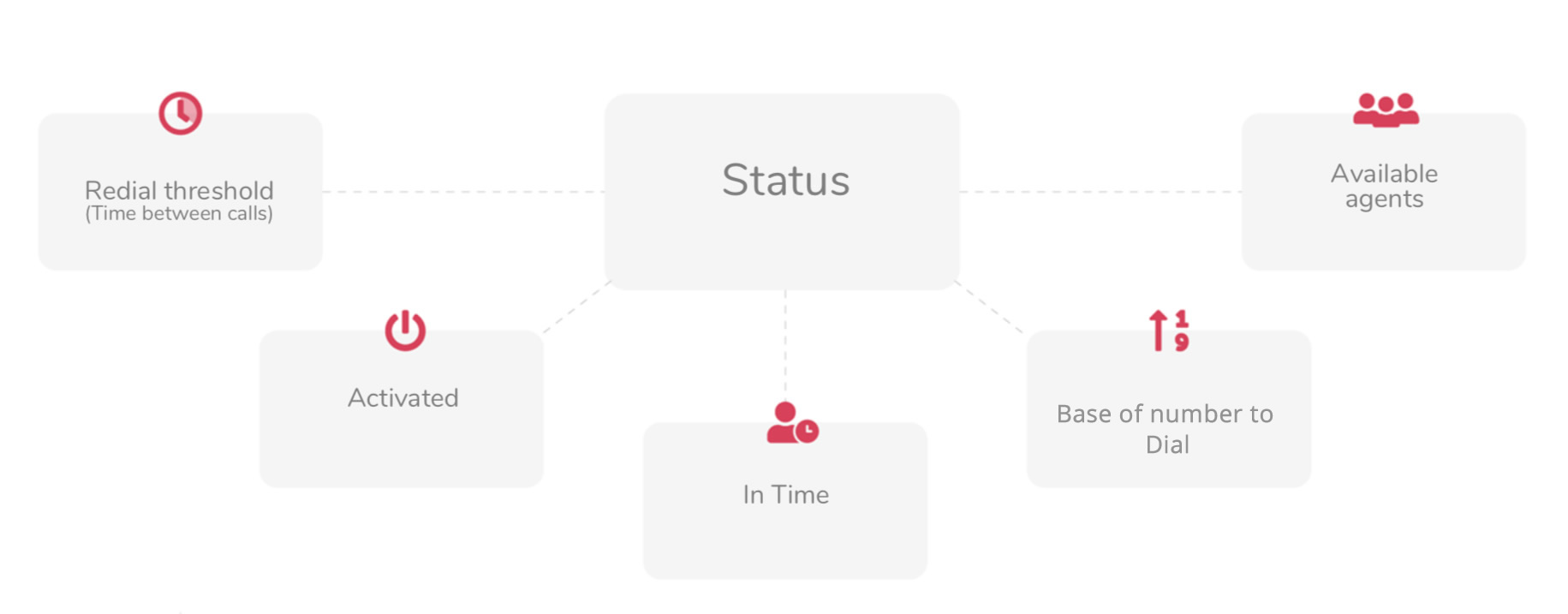
Dialer Types
Dialer
Voice Broadcast
Is used to send surveys, reminders or periodical contact points for your clients. Make the service even more valuable by integrating a text-to-voice service such as Google T2V . (Also known as Blaster). Based on your target and SIP provider you can set the max channels for how many concurrent calls you want at any given time.

Dialer
Predictive
Low waiting time for the agent as the dialer calls the agent when in wrap up.
The client may have to wait if the agent is busy (this can be adjusted with the abandon rate also known as drop). In general it is less than 5%.
It doesn’t require minimum agents or wrap up time.
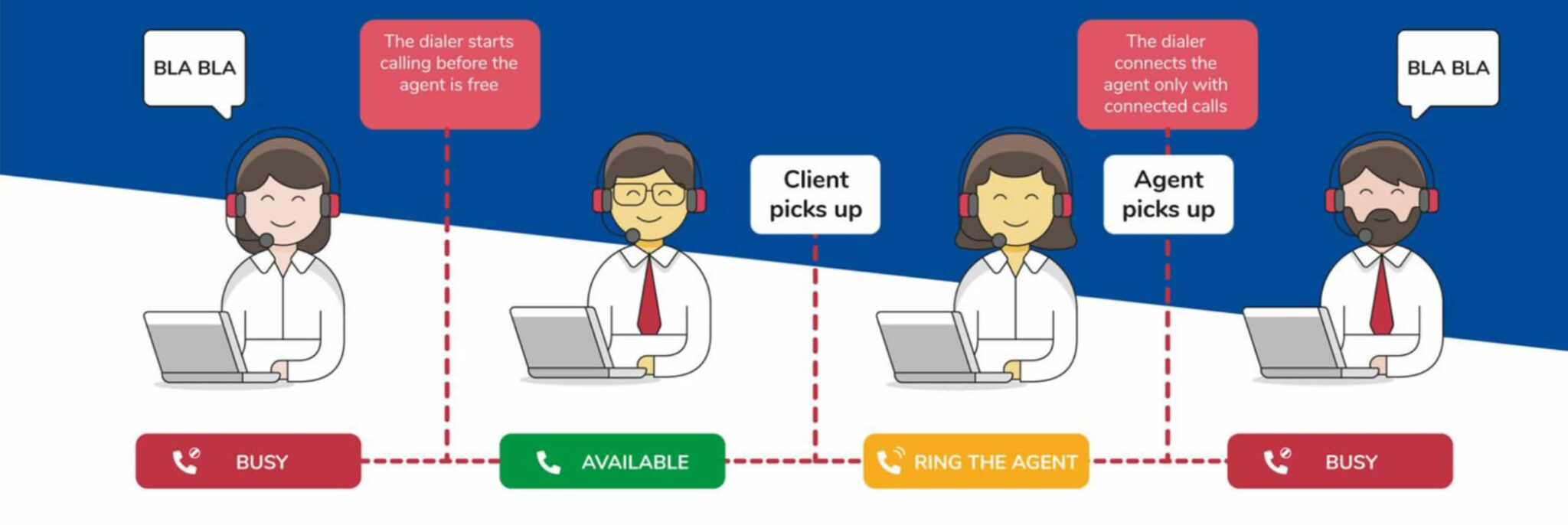
Dialer
PowerDialer
The dialer detects an available agent and makes the call to the next contact in the list taking into account the overdial parameter.
Overdial: The amount of calls is calculated based on the chosen % of overdial, adjusting it to the maximum amount of channels.
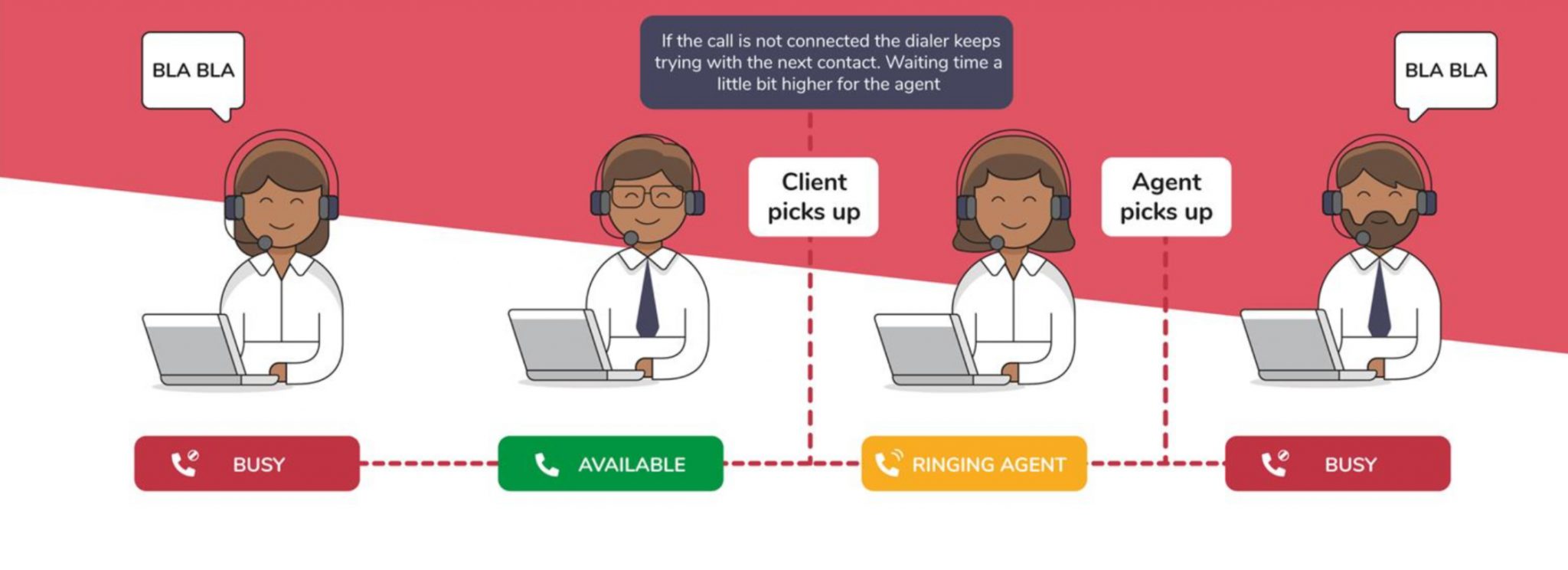
Dialer
Preview Progressive
The dialer first calls the agent and the agent can then decide whether to take the call or not as long as the dialers don't have auto answer. If the dialer has auto answer, once the call reaches the agent, it is already answered so the agent does not have the option to reject it.
PROGRESSIVE is the only dialer that can assign contacts to agent.
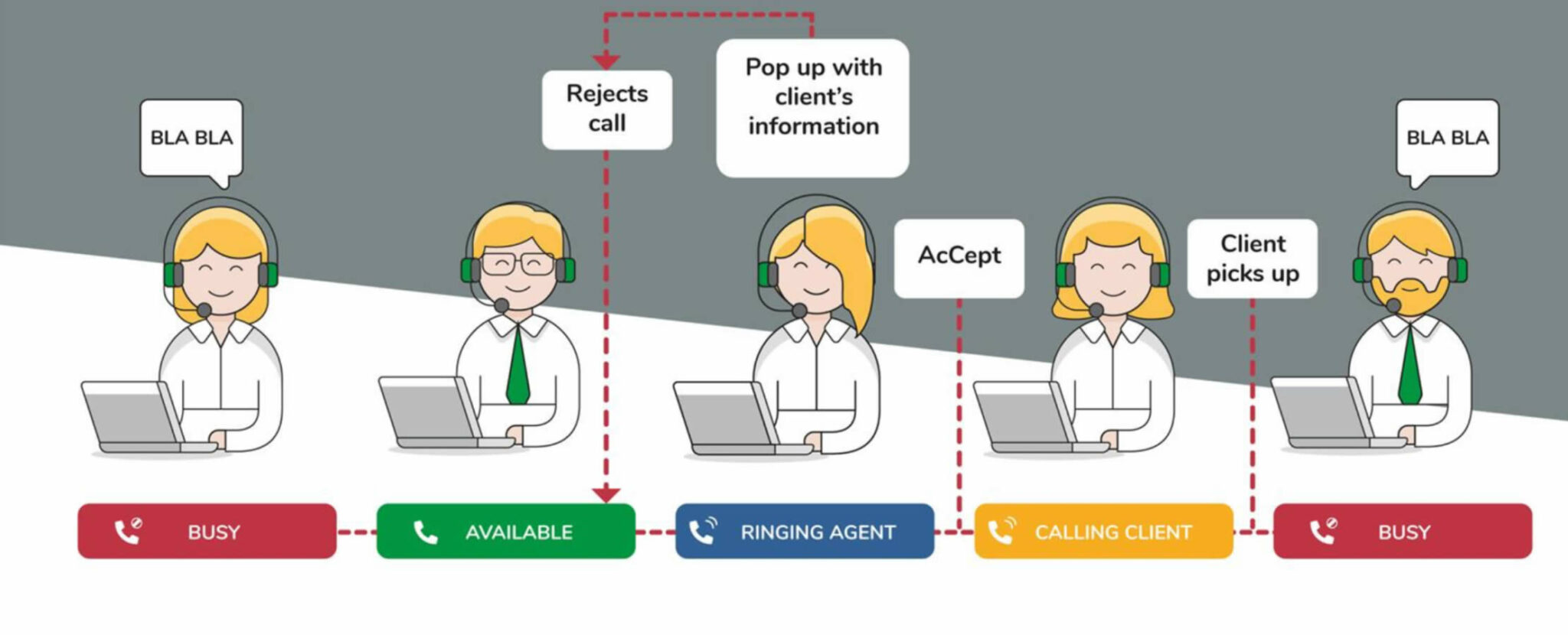
Dispositions
Calls can be clasified in the following status
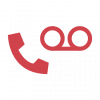
AMD
When the outgoing call detects a voice mailbox, it enters the flow. However, it is not connected to an agent.

Not connected
When the call is not connected with a client because they didn't pick up.

Occupied
When the line you are calling is busy and you can not connect the agent with the client.
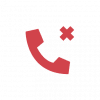
Blocked number
Calls that are in the DNCR (Do Not Call Registry or Black List)
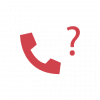
Non-existent Number
correspond to numbers with no owner or to an error in the communication.
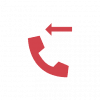
Abandoned
When a clients is connected but there are no available agents, so they abandon the call.

Answered
When the call is connected to a client and the agents is able to start de interaction.
Campaign's Dashboard
To be able to visualize in real time the waiting time between calls and calls we are having, it is recommended to follow the following steps:
1. Filter only Available
2. Filter only those that are not in Rest
3. Sort the Status Time column from Major to Minor
We will see how those who have been waiting for longer are disappearing.

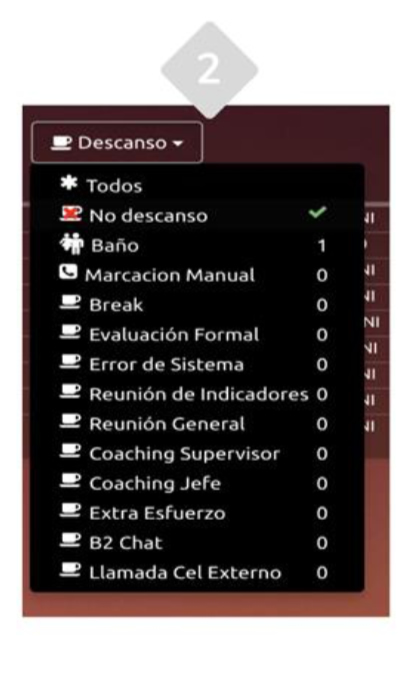

Contáctenos
- USA. +1 954.894.6181
- Ventas
- Soporte Técnico
- 1671 NW 144TH TER # 110, Sunrise, FL 33323



