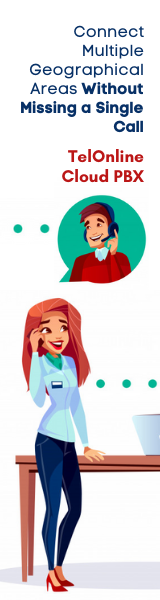What is the best Endpoint for your CloudPBX?
Edited by Magdervy Araujo.
Differentiate the Endpoint to select according to the needs of your company, Hardphone or Softphone?
Webinar
The best EndPoint solution for your CloudPBX transcript powered by Sonix—easily convert your video to text with Sonix.
The best EndPoint solution for your CloudPBX was automatically transcribed by Sonix with the latest audio-to-text algorithms. This transcript may contain errors. Sonix is the best video automated transcription service in 2020. Our automated transcription algorithms works with many of the popular video file formats.
Juan Carlos Castañeda:
Good afternoon to everyone and we welcome you to this webinar on technology and telecommunications organized by TELONLINE and as always we are here to bring you interesting and updated information today. And as always, we invite you all to follow us on social networks, sign up for our YouTube channel and also follow us through social networks on Facebook, Instagram, Linkedin and be informed and updated on all topics of interest in technology and telecommunications. Today we will be talking about a rather interesting topic that we have seen in the last few months. The growth of what it is to work directly from home or from anywhere in the world. And for this, we have talked in the different webinars that we are connected through the video part or the voice part, the text part. But today we will focus on a very important issue which is the voice part. We are not always connected by video, many times talking with our own colleagues in the company, with the different people who work with us and even our customers, our suppliers.
Juan Carlos Castañeda:
We need to be talking directly through a device known as an endpoint or a phone device, or a softphone, or a hard phone that will connect us directly to our CloudPBX.
Juan Carlos Castañeda:
And that's one of the topics we're going to work on today, which is the best endpoint solution for everything that is a cloud PBX and as always in these issues, we have invited experts on the subject to talk more in detail and learn more about different types of endpoints. Which one is best for me according to my business? According to my position in the company or my strategy to be able to communicate in the best way, the best quality with our customers, workers, and suppliers. And today we are joined by engineer Ivan Peñaloza, who has already been with us. Engineer Ivan, thank you for being with us and welcome to the program.
Ivan Peñalosa:
Good afternoon, Juan Carlos, thank you for giving me the opportunity to help our customers again, and very happy. Count me in.
Juan Carlos Castañeda:
Excellent engineer. Well, Ivan. Basically, we kind of want to talk about the issue of endpoints and as I was saying initially, there are different types of imaginative endpoints, including the image you have on the back there is a hardphone, a physical phone, there is a softphone on our smartphone, but there is also another one on the computer. Then suddenly we understand them, we know them, we have heard them, we have seen them, but we have not gone into detail to know what types there are. Huh? What facilities are there? What comfort? What do they serve? What are they not? What are the characteristics of all these types of endpoints or devices? So, to get a little bit into the subject, why don't you tell us what types of endpoints are on the market so that we can be more focused on the subject?
Ivan Peñalosa:
Okay, ready, In Pein, before I tell you the details of what is endpoint there are e. The industry has evolved quite a bit over the last 25 years. Huh? The technology we have in our hands. We're lucky to have a wide variety of options, but so is E s. The number of options is complex and obviously, decisions must be made in today's world with the help of the technology provider. In that case, for example, we as TELONLINE have experience in providing support and consulting to our customers to help them in that navigation through that jungle of technology. All very good. Exciting. It's interesting to see how they evolve every day, huh? And like you said, the endpoints basically. Huh? We are going to refer to endpoints, the devices that are used to enable companies, companies, their employees in their communications. The endpoints are basically devices that allow voice call telephony.
Ivan Peñalosa:
Originally we are talking about endpoints that are telephone devices, but the evolution of technology, the demand for competitiveness, the em eh work more efficiently. The push of software A has made some has positively stimulated the development of new technologies so that endpoints continue to evolve. Also, as when they spoke at the beginning or several decades ago about unified communication that is interesting. That term has been around for a long time, huh? Somehow it was clear that it had to be the convergence, not only the voice, but also the presence of the press, the presence of the employee, knowing if he is available, not available and mail, and so on. And that's evolution. We've seen it. The new IAPA has been with us all day because the new IAPA has not yet been defined very well, which is what it is going to be. So now, now we're getting a little more into it, huh? The endpoints that we are basically going to focus on, the endpoints in the productive environment in the in companies at the business level. We have the different endpoints. Penetran is going to share here.
Ivan Peñalosa:
Let's see.
Ivan Peñalosa:
E The endpoints will be grouped in a similar way. It may be arbitrary now, but in the best way. There is a lot of hardware available. Manufacturers and development initiatives, software, etc. But come on, Uruguay group them together to make them easier to understand. We have an important group in the most precursor of telephony over IP voice, which are the IP Phones. Basically, IP phones are hardware devices that are basically ready to be connected to the Internet port. To the Internet. Are you ready? Huh? La la. The installation of an Ip phone these days is. It's easier than it was a while ago. Today the networks have matured quite a bit. Still. When a phone is installed an IP phone. Apparently it's simple. There are some technical considerations that can always be supported by your technology provider at the time of deployment. The ip phone and initially the precursor of the IP phone was the famous ATA, which is the telephone adapter that was used to adapt the analog technology that existed two decades ago and adapt it to the a to IP networks. In this way they evolved and they are now coming with the IP phones that already come with a complete box where they have different functionality.
Ivan Peñalosa:
Today's phones are more complex than ever with a high load of software and development. And obviously the chipset used are more powerful than those obviously had before the beginnings of the Ip phone. So. So these IP phones have allowed and over the years will enable companies to have global communications between extensions, reducing, for example, telephone costs. Not only at the domestic level, but also internationally. And they enable direct communication, flexibility in the way companies allow their teams to work, eh? And that obviously increases the efficiency of the companies. And IP phones come today with different degrees of sophistication and functionalities.
Ivan Peñalosa:
And also the same different audio qualities. Obviously there are a number of suppliers and models with different features that make it possible for us to have enough options.
Ivan Peñalosa:
For example, as a provider you can prescribe the client as if we were the pharmacist, prescribing the perfect phone for the solution to the client's need. We can talk about what to mention of the multiple types of phones, for example, we have phones that are suitable for small businesses: small business. There are phones, for example, for the executive type. Senior managers need a certain type of special phone where the premium quality and where there are certain important functionalities. On the screens, we have phones that are suitable for Call Centers, which are phones that require another level of quality and that are efficiently sized with a series of ports that allow you to expand and accessory connections and devices for agents. We also have phones that are more suitable for the industrial or manufacturing environment. You're not going to have an executive-type phone in a factory, in certain departments. We also have, for example, the reception or secretarial or operator phones. Those kinds of phones have another set of. of features that are. Even though today we say the. The reception part has been quite automated, but there are still a good number of companies using it given their size. They need a receptionist or a secretary, a person, an operator.
Ivan Peñalosa:
We have a second group that's uh. It's like the sophistication of IP phones. We would say that it's a derivation and already the famous Media Phone or Smart Video Phone are these phones basically the engine is Android. Basically, it makes them a phone with some very interesting capabilities that allow them to include collaboration tools such as video conferencing and for serré offer obviously as it is are hybrid phones between tablet and IP phone and allow to have the benefits of having a touch screen, have a camera. You can also have their applications that allow you productivity, and allow you to have there and e-mail, tmr applications all the particular applications that are needed for business, for the executive.
Ivan Peñalosa:
We have the third group that I would go to, which is already the second important group after the Ip Phone. But it is. It is. is a group that is coming with a lot of relevance and is growing and mutating in the way it offers itself. In the last ten years, we have seen the phones as they have evolved and obviously this year with the pandemic. These types of devices have been put in high demand and some features that were not as important as a video before have become an important condition that these phones must-have. Basically, the softphone that we can also talk about softphone or unified communications endpoint are devices that are color collaboration software we can say that they are collaboration software that has a certain degree of integration to the platforms of those of the companies and is in continuous evolution precisely because they are software, and the ability of the developers of softphone solutions can get new versions, improvements, and so on, which for example with an IP phone is a little more restricted, although with the IP phone same with the multi-phone and all the phones that I will mention below that have a part of the software and have upgrades and improvements, but definitely can not be equated to a softphone.
Ivan Peñalosa:
For example, the softphone is basically a software, a piece of software that allows you to make and receive calls over the internet using a general purpose device, for example, it's a general purpose device, it's a laptop, it's a desktop, it's a tablet, it's a smartphone. Softphones are designed to perform all the same functions that IP phones do, meaning that they do absolutely everything that all IP Phones features and can do more. Softphones are constantly evolving to become a collaboration tool par excellence.
Ivan Peñalosa:
Softphone, The fourth group S are the WiFi, Wi-fi Phones, the Wi-Fi Phones, is another derivation of the Ip phones and all have been initiatives that have been taken by, for needs and opportunities to discover certain demands in the market. The Wi-fi Phones also have features that an Ip phone from Eien High end e from High-end and can be from there down.
Ivan Peñalosa:
There are different sizes of Wi-Fi Phones that allow great freedom in the installation without the need for wiring. That's it. That means that a company can have great flexibility in mobility, in the distribution of an office, an office or another, an office where you have people coming in and going out, temporary gives you a lot of flexibility. The fact that we don't depend on wiring an internet port, huh? It is. This is one of the benefits of wifi phones, of Wi-fi Phones within that range. As is there in the picture, we have other devices that are more portable, which are these small devices. with less functionality but equally with big fish with great performance. For example, two types of phones usually have 8 hours duration on call is constantly calling 8 hours, 8 hours on the phone and obviously, no one will talk 8 hours. But that gives you an idea that you can talk, you can have this phone you can have on site for the whole day, huh? Let's say in a factory environment or in a big plant or on a campus, huh? Operation or maintenance people can use it, huh? the maintenance staff in hotels and so on.
Ivan Peñalosa:
We have another very similar group which is the DECT Phone. The DECT Phones the Tec basically respond to a standard is Digital Enhanced Cordless Telecomunications. It was created in Europe and these cordless phones have something interesting and that is that they allow a good range of action, a fairly high range. We are talking about E of 50 meters indoors and outdoors and 300 meters indoors, because it is less, because of the bounce, because of the obstacles, etc., but outdoors it is 300 meters. Those phones basically consist of several units, which communicate in. In. In, in. in the DECT's own protocol to a central unit and have certain limitations. It is recommended for certain types if certain types of uses. For example, they may mention that in the United States these DECTs only handle or are licensed to handle up to 60 channels. In Europe, for example, there are 120 channels, which means that certain design criteria have to be taken into account when launching a solution with DECT Phones, but they are very, very good solutions that apply to certain types of needs.
Ivan Peñalosa:
And we have this one that's very, very, very A. I would say the third important group is Conference Phones, Conference Phones are expensive equipment. Hey.
Ivan Peñalosa:
But hey. You find it in every conference room, huh? They are very high quality phones, very high quality devices in the audio, in the microphone, in the microphone sensitivity, in the speaker power, and they enable the productivity of the companies highly. Since the first Conference Phones AM am were launched they have contributed greatly to the development of companies and support multiple participants in the sense that e.g. a static type conference phone I mean it doesn't have extensions but it's the chest that you put in reports that you put in the middle of the desk gives you a range, a distance of about 10 feet, which you can think of how many people can around one. From a range of 10 feet on a table have access e and has 360 degrees of coverage that makes them very attractive. That's why these are expensive devices and they have obviously evolved greatly and we have Conference Phones that have microphone extensions and wireless or wired extensions that allow you to attach or accommodate people or employees at a large table in a large room. e.
Ivan Peñalosa:
These devices usually come with Power Over Ethernet for easy and simple installation. e Microphones generally use DECT technology. It is something interesting and the most common brands I think we know it mostly is Polycom, but also Vtech, Grandstream, Yealink, Avaya have brought out a very interesting phone, even competing aggressively in design.
Juan Carlos Castañeda:
Interesting Ivan, so we are talking about we have about six groups of all types of Ip Phones, so the last one you mentioned the conference room, which is quite common in all companies, in all conference rooms. All the softphones you are obviously talking about, which are for computer, computer or smartphone. All that is the wireless, that is the Wi-fi Phones, that part I found interesting because there are two types of wireless, not all that is connected through the Wi-fi network and the others that have the DECT connection. Right, so it would be those two. And obviously he'll talk to us about the Cordless too. So I connect directly to the network point, which are the famous IP phones, the known ones, but sometimes you do not understand and think that all are IP Phones right, but all have different types of connection. And the Multimedia I find interesting because there you are talking about an operating system inside the phone that can handle multiple applications, only the phone, but more applications inside the phone, so it is common a tablet with phone or a tablet phone, right?
Ivan Peñalosa:
That's right, that's excellent initiation. Very interesting because if you see this is technology deployed to cover all possible needs. Obviously at some point one of these technologies and we already know which ones are going to gain more ground and are going to move on to the others for sure.
Ivan Peñalosa:
In the end what I think is that some, all the solutions are going to remain, are going to be redistributed. But it's interesting to see how many types of phones we have.
Juan Carlos Castañeda:
That's a good point and I think that in the end let's treat it as if based on the research that you have the knowledge, we can see what the future looks like and what the orientation of all these and Ip phones, all these End-points is. Now, with what you show us, as we have these six different groups, why don't you tell us about the functionalities, the features at the level of these End-Points in order to understand them? Because the functionalities for example of one obviously different from the other, and more when we talk about one that has a tablet or those that are in the softphone so we can suddenly understand which will be the most convenient for my need.
Ivan Peñalosa:
If that's a big point. Because in Nostromo we have found that many customers do not know the features that their phone has and already paid for on the phone, they have the service, but ignore certain features or forget them. But it is important to mention precisely as I say, the two IP Phones have evolved greatly, so that today they have e are. they're pretty good phones, huh? Come on, let's go over the features so we know what a basic phone has.
Ivan Peñalosa:
Later on we will see that you have a basic phone, an intermediate phone, a high-end phone. In order to understand a little bit of the technology here. IP phone features, huh? Usually these are: Ehm.
Ivan Peñalosa:
We have the phones and the IP phones can handle different SIP accounts. That is, it can drive to handle different extensions or it can handle different trunks or lines. MS can obviously have call waiting. It will be here a note the cell phones, the cell phones have educated us to handle better the two Ip phones because they have certain similarities.
Ivan Peñalosa:
When digital telephony came in. Many things are similar to those handled here by call waiting. We have a call mute that is important the Don't Not Disturb. Which is basically rejecting any incoming calls. We got the call forwarding. When I need to, I can't take the call at an end point. I want to attend you at another end point or another, or a phone number on another outside line. I have the call waiting. Obviously van receives a call, proposes it, waits for the call transfer, and the Busy Lamp Field (BLF) empties. Good, good, good, good, good key. Some customers do not use it, but it is important because it allows you to know what excess, what is the status of the other extensions from your own phone you can see if it is busy, if it is active or if it has a call coming to your side, you could take, and so on.
Ivan Peñalosa:
We have the last option, which is the parking and the call taking you can take a call from the you can park it for someone else to take it without having to stop the post. You have, huh? The Music Hold You can program your own audio standby.
Ivan Peñalosa:
Obviously your voicemail which is important obviously, but the voicemail, today in the CloudPBX not only voicemail on the phone but also already as part of the issue of which encodes unified communications the voicemail no longer necessarily see it there, but you get the email or you can see it on a portal and rejected anonymous call and calls that you do not recognize that say anonymous, you can program for that? so it doesn't take your time and message indicator if you have an incoming message waiting to be heard. For example, a voice mailbox and intercom and Paging that sounds good, good, very useful kind of tools, because precisely they allow you to send a message in broadcast to everything, obviously properly configured and can consult with telephone providers to enable them that type of service. You can send a message to en brodcast, an important news or emergency, or have that kind of functionalities tested and working for the moment. For example, an emergency that may require a new message or Paging .
Juan Carlos Castañeda:
Okay.
Ivan Peñalosa:
The most important features.
Juan Carlos Castañeda:
Perfect. Now, since you're talking about the features, now that you mentioned it we have different needs in front of the customer. So for example, I have a Call Center and the Call Center because you also need your Ip Phone, but you need a Headset or a headband as they call it in different countries. Or suddenly I'm with a receptionist and I obviously need what you mentioned, to be able to see if the extension is busy or not so I can transfer the call with the Busy Lamp which I thought was very good. That one. That one. That one. That light is an indicator. But if I have 100 extensions I will need them as extensions or E-modules and so different options. Tell us, uh, what are those interfaces? Because for example, there is another part that I was saying well, here in my office I have the network cable connector that goes to my phone, but I also want to connect my computer to that network point and not by wifi. So tell us what are all those interfaces that phones physically bring so I can adapt to the need I want?
Ivan Peñalosa:
Well, it allows you to put here this interface the phones the IP phones have different connections that precisely enable what you just mentioned. They obviously have the standard connections. For example, in the handset port the RJ9. You have an Internet port that can be standard speed or can be high speed to assist. For companies that require better performance and have the right network. They obviously have Power over Ethernet as well, which eliminates the Lumina one more connection. need a Dom Poulet eh e You have this is a special connection for the Electronic Hook Switch (EHS) that allows you to adapt the wireless headsets to the phones. The phones are also adapted with the available ports to support that type of application you mention, for example Call Centers or sales teams or specialized high traffic support teams and use this type of accessories. And we have this one that knows how to mention that it is the Expansion Module that with a single button you have access to all the contacts, you can display them there you can have multiple pages and it hooks to the side of the phone so that you see it as a single phone.
Juan Carlos Castañeda:
Okay.
Juan Carlos Castañeda:
Interesting, now, since you're mentioning this part, that I'm more hardware, right, these are the hardphones. So the hardphone has these options, so I can have my handset, but I can also have my headset right? I can already have either one to work that now, when I'm talking about a physical phone that I have more in the phone, so what features does the phone offer me? For example, I can see on your screen that you have one behind you, but it's like a tablet that has options, but there are others that also have big screens, so what are the advantages?
Ivan Peñalosa:
Ah, well, if it's important then, eh? Huh? Additional physical characteristics of the phones of the Ip Phones that are end point we also have by the LCD screen. The liquid crystal display has come in different flavors and colors. Colors are.
Ivan Peñalosa:
For example, in this image you will see that you have a simple display. It is not very sophisticated, it has a few buttons and on the right side there is one that is colored with more buttons. Basically the difference is in the size, the screen. We're talking about a can't be 2 inches or less, what may be 3.6 inches is big enough and may allow you to display more information. This is for what purpose. Huh? If you see notes, there are some buttons that are called softkeys, which means that you can program them, so, for example, while on the left side we have a screen that allows you a few little buttons, they have a reason to be. And you don't need to have a lot of buttons. If you can only program sixteen functions in the LA on that model phone. And that's what I mean by soft keys, because the software soft and button key. Then you can program those buttons with certain functions. in it. On the side of the color display you can have soft keys, programming of 15, 25, 35 soft keys. So you have many more features and you have a very powerful phone with which you can program different types of additional features that are available for the phone and how else would you have to do it with a certain key combination or certain calls. You can have everything here, contacts. e.
Ivan Peñalosa:
There are also phones that have applications, even if it's not a phone. a media phone has applications at the level of the CloudPBX and the service is enabled. Certain types of applications can be downloaded to make your phone more productive and give you better integration with your work tools.
Juan Carlos Castañeda:
Okay, perfect.
Ivan Peñalosa:
On the other hand, this note of what you mentioned uh, uh, uh. That's usually where we get the most from, the desk. But also when I mentioned earlier of, for example, nothing in a factory, in a manufacturing plant or in an emergency site, you can have phones that are installed vertically on the wall, then you can have twinned ones on a desk or on the wall.
Juan Carlos Castañeda:
Ok, perfect, now I have what you're talking about all the part, the features, the functionalities, I have multiple applications like the one you said I have multiple softkeys. In order to schedule, transfer to a Call Center for a direct call. I can imagine there all the services I can think of with just one keystroke, but at a fast level for communication, for example in a receptionist or a call center that needs to do many functions. Now I have those kinds of phones, but also in the company, I can have the executive part, the part a basic phone or a phone with more features, it depends on the level of services you are going to use at the company level. Tell us how many levels of or how many lines within the Ip phones exist? For example, medium, low, high. And what are those?
Ivan Peñalosa:
Uh, okay, I'll uh. I made an interesting grouping to give us a good idea of why the decision to choose the right phone is to choose the phone property important to know where you are going to use it what kind of business you have and I'm going to focus more on Ip phones.
Ivan Peñalosa:
I leave aside the softphones, the Conference phones, which are specifically for conference and the others that have is a very specialized application to explain e according to the hardphone, according to the application or call or use. A This is a basic type of phone. Here I have two models and all come that little orange symbol there means that is power over ethernet and is a standard all the power over ethernet phones in exceptional cases, for example, small businesses that soon do not have the power over ethernet switch no problem, also give the adapter, this the adapter available, but the power over ethernet Switchvox eson are very common, have lowered the price quite a bit. So, I simplify quite a bit the installation on the customer side by making it cleaner, less wiring. This type of phones that this basic level is is used for example the lobbies of hotels that really need a small IP phone, e manufacturing or in the factory e n in emerging countries. For example, in emerging countries where budget is an important factor in the decision to purchase or to make viable a deployment of a telephone system, and also an emergency system, an emergency system. you don't need to have an executive phone. If you do not need a phone that gives you the necessary features that have this type of phones usually have up to two SIP account as have registered two accounts and may have or two lines.
Ivan Peñalosa:
You have call waiting. Obviously it has mute, pass the call, it has Don`t disturb, it has redirection. I can redirect the call in case I have call waiting I can transfer the call, it has the BLF too, it has parking and call pickup, call waiting, it has voice mail, it allows you to reject anonymous calls, it has intercom message indicator and Paging, yes, you see there we have enough and features for a phone that is this the one to start the is lower in in category, but they are very good phones.
Ivan Peñalosa:
Here I have without участие Owen look at missing Jenna you are my halbach exploratory If you estem allows you to program everything from my phone. If you have a follow me, follow me.
Ivan Peñalosa:
Presence and something that is important is the hot-desking that the Esquines hub when you have the phones assigned in a post. But you need what you're doing to change people. Then the person carries his phone, his phone number with his username and password with his username and can log in to that extension. Then you allow it to be done also directly on the hot-desking phone and that is standard.
Ivan Peñalosa:
This is the second level. I put them in five levels, the next level is the one I call basic-intermediate is something like this a phone that is a little bit me has some additional features to the previous one that maybe go in the lobby, in manufacturing, in offices is more, although the previous one is also recommended for offices, but that has some additional features that allow working in offices and schools too. What's wrong with this? It has everything that the previous one has and it also has conditions of schedule. So, it allows you to manage different types of schedules from the same phone. You can control if you want the vacation time, the time I'm on office hours, and so on. You can control those schedules, you can handle lines. We're already talking about that if I have a group of extensions with these phones and we're all taking the same incoming calls, I can handle the lines completely from the phone. I can handle presence, presence is that I can create some rules to indicate if I am on vacation and if I am out of the office, if I am at lunch; make some flow of calls. It has equally hot-desking that is important to control the flow of calls. I can also control how I want the call flow to be handled from the same phone.
Ivan Peñalosa:
I can handle contact lists now, and I can handle them. The conference rooms also from the phone display the voice mails and I can see e has 15 programmable software keys or 15 softkeys that what was mentioned above. This one already has this.
Ivan Peñalosa:
The next group is a slightly larger phone with a slightly larger screen. It has more keys and already has an interesting additional feature which is the gigabit port. We are talking about companies with infrastructure or larger size in phones more employees. It is ideal, for example, for start-ups, small businesses and large offices. In retail, it is also perfect precisely because it has a port that allows you to connect the wireless headset, so in retail it is widely used. This one for Call Centers, obviously and these are the sum of the previous features of the previous video have these additional has already handles 3 accounts SIP generally. . e Management we are talking about the order of the 25 programmable software keys can be a little more and handles the gigabit port, in addition to having the port that allows you to connect the headset.
Ivan Peñalosa:
Already comes in the fourth a group that is a group level and intermediate Level, which has is ideal for Start-ups, Small Business, offices also qualify for retail and for Call Center too, but this is a phone with more features and eh. if we see that it has growing in capacity it has 4 accounts SIP has full color screen has 3. Why full color and bigger screen? which is now 35? Because they have more softkeys to handle more things, then you have caller ID with photo included, you can have a programmed logo is richer in in graphic image, and the 35 keys, you can have your wallpaper can be customized in a much more professional way. And ial.
Ivan Peñalosa:
The highest level is the. it comes as wifi is for executives, in Call Centers too and for em. Real Estate, insurance agencies, etc. Usually professionals who work with the phone phone intensively. Already we are talking about handling 6 SIP accounts have in a full color display, the screen is still larger 4.3 inches, 45 programmable software keys, Wi-Fi. It may have its own port for connecting a wireless headset. And well, those are the 5 groups that with those we cover all the needs regarding Ip phone (Hardphone).
Juan Carlos Castañeda:
Everything that's hardware, excellent.
Juan Carlos Castañeda:
It seems that you talk about a subject, but when you open it up you find that it has different alternatives, options according to each business and each company. You already have everything that is physical, that is, the hard, hardware. Now let's get down to the subject of the softphone, i.e. what software is, whether it's software for the smartphone or software for the desktop. Which ones do we have today?
Ivan Peñalosa:
Well, we have the softphone endpoints.
Ivan Peñalosa:
And the il of the softphones we have two types. I'm going to talk about the advantages and they cover both. And later I'll tell you about the two guys. Huh? But well, I can tell you because as I mentioned before, softphones or new SIP endpoints can be installed in general purpose devices like computers, desktops, that those are computers or in mobile devices like tablets or smartphones. So we're already talking about what the operating system is. On one hand we are talking about the Windows operating system, on the other we are talking about the iOS or Android operating system.
Ivan Peñalosa:
But there is also another group that is the phones in terms of operating system, those that use browser OssandÃn and are web based using webRTC - SIP e all e present the functionalities similar to mention what the advantages of the Softphones, and contrasting with what we do to see the hardphones that if you see a very noble team hardphone has been evolving to keep up with the demands of demand and needs. However, here's the softphone. That's interesting. We're talking about a totally different concept and today the softphone is more relevant than before, so you basically have everything in one environment, in one operating system environment. You have everything in one place that has easy integration with other work tools. You can integrate with your contacts with calendars, etc. E These reside in a single computer, so their touch you deal with only equipment, you do not have the softphone, phone, hardphone and apart from the laptop, but you have everything in one computer and even if you take the laptop because there goes. You go with him. The aunt device does not mean that the Harford does not apply more for certain applications and we will talk about that later. It allows easy installation and administration, and the Sofphone is also properly configured in SIP on it, on the mobile device or on the computer can be made to have a single authentication. And dipole.
Ivan Peñalosa:
Therefore, security and mobility is important because mobility allows you to have a presence on the desktop and you can have a presence on the mobile. This opens up a lot of options to make life much easier and boost productivity. You can have a presence on the phone. You're not gonna miss a call if it's picked up at the desk. You take it on the laptop, if you take it on the tablet or even in conjunction with the desktop phone, with the hardphone. They can all be merged, they can create rules, then the mobility takes it to 100%. Connectivity allows you. Obviously if you have already solved the connectivity of your computer or your tablet cell phone, it is even the connectivity of the softphone tel and important that they do not break and do not burn.
Juan Carlos Castañeda:
Good point, little orphan, excellent so that all software that burns out turns around and installs itself, right?
Ivan Peñalosa:
They come back, install it, come back, install it and It's hard for anything to happen, obviously good and There's something interesting is that they are constantly updating and new versions and even the same user can repair something that has happened to him that the application stopped, it didn't or it did freeze the reboot and we take it you can eh? Putting back to work and for the IT department this support today is done with MDM tools for remote device management. It's very easy to have it maintained. It is even easier to use Nappa with a piece of software than to support a physical phone, a correct SIP hardware.
Juan Carlos Castañeda:
Ivan, already knowing everything that is that they have been explaining to us about the different types, both software and hardware, the characteristics, the advantages. From this analysis that you have worked on and seen, you can tell what the trends are at the level of all those who are part of the EndPoints so that we can orient ourselves at the company level to see where we should orient ourselves, what is most convenient for us at the level and where we should be focused.
Okay, ready. Already, huh?
Ivan Peñalosa:
First let me mention something interesting here. I put the softphones here. Who uses them? I didn't want to leave this out because, as I mentioned, hardphones are used differently for different sectors. Well, it's quite simple. Softphones, for example, are ideal for sales teams working outside the office for today's traveling employees, teleworking and today we have quite a bit more teleworking than last year for C all Centers also for offices that have multiple locations, very unbundled, oe distributed, for companies that have only one employee or very few employees and do not want to invest in phone is a good option and for collaboration is. So that's enough to close this part. And here, I have a part of the features that I want to mention before touching on the topic you just asked me, which is very much where the audio calls from the features that the softphones. Basically he supports audio naturally and video, usually for internal calls. Here's something that's important in today's UC applications and soft phones. People are giving more importance to video, but video is key to collaboration, eh? When we're talking about customer relations, suppliers, etc., it's usually audio, the first interactions are audio, until you, not Kord, make a coordination to jump after a conference or to a video system. there's still, uh, uh, uh.
Ivan Peñalosa:
Some people use one video platform or others use another, so they don't have to download an application or they have to download the other one which is the webinar, which is Zoom, which, and so on. There's something there, there's an interesting competition, huh?
Ivan Peñalosa:
The softphones have caller ID already so as not to leave the comparison as we did with the Hardphone, they have call waiting. You have redirection, to visually manage the voice mail. Huh? It has obviously messaging and this messaging we are even talking about text messaging, messaging even chat, it has call and chat history, video conferencing with multiple people, it has video conferencing rooms, integration with contacts and calendar, file sharing and that makes it obviously a champion in telecommunications.
Ivan Peñalosa:
Now, of the types of softphones we have the sofoque and the mobile, the summer softphone, the PC softphone and the mobile softphone. E. The benefits are very similar. But obviously the softphone is more suitable for PC, more suitable for staff who need to work statically in one place, for example Call Center. That's why you put the el in there. that image that has a headset is ideal for. for Call Centers. Obviously they can too. used by normal office employees. Instead of having a hardphone, they can have one with the With the goodness that both the mobile softphone and the PC softphone can be combined to give multiple presence to the one with the to the user. There you go.
Ivan Peñalosa:
So, now. Hey. Already going a little bit to the. To which. what conclusions or trends there are that could lead us to some. any conclusions? Because I know we're in the middle of choosing technology. We don't know what we're going to choose. That. That we're going to stop. Where technology goes. If what I'm going to invest is going to be valid in 12 months, in 2 years, and so on. And that I compiled some interesting reports, numbers and statistics:
Ivan Peñalosa:
In 6 trillion dollars that's the figure. Companies are moving faster from the basic desktop phone to more advanced endpoints. The value of the digital transformation is estimated to reach $6 trillion by 2020. According to the IDC, this means that today there is great potential in terms of telephone development. We're coming in on an uphill stretch. Not this. There's a lot of development in technology, that's what I'm talking about in the productive part.
Ivan Peñalosa:
We have 92%. The desk phone isn't dead. Researchers show that desktop phones are still a crucial component in the workplace for 92% of users in businesses around the world and there are 480 million desktop phones.
Ivan Peñalosa:
This, according to Global Newswire, is a very interesting figure that makes us a little available. Little context. Where's the technology going? Where are we? As you can see, the. the hardphone or desktop phone is still in use? Va is still in force for quite some time.
Ivan Peñalosa:
At 19 percent, endpoints are becoming more mobile as the workforce transitions out to the office. Cisco says that PCs will be responsible for about 19% of the traffic by 2022. I mean, there's a decrease.
Ivan Peñalosa:
Huh? 29% of employees want simpler working tools. People want tools more simply, 29% who say they want communications from their work, to be more like how they use their personal smartphone. And that too has a generational shift. So according to the Avaya source.
Ivan Peñalosa:
90 % - Video endpoints take more value. 90 percent of employees think it is easier to exchange crucial information by video. 89 percent of those indicate that it is easier to complete tasks faster in a video conference or video communication. This statistic I approved from Lifesize.
Ivan Peñalosa:
Huh? I have 84% - Mobility is more important. 84% of IT Managers report that mobility is essential According to Eastern Management Group. And the latest figure 12% - Jet Set Headset is also becoming popular.
Ivan Peñalosa:
The global marketplace for Unified Communications and Unified Communications and . 1.96 billion in 2018 and will grow by 12% between 2019 and 2025. According to Grandview Research, this indicates that there is a trend in what is known as Softphone or New SIP Communications Endpoints.
Juan Carlos Castañeda:
Wow, that's some interesting information you're showing us there.
Juan Carlos Castañeda:
Well, here we are. To finish, I have here some questions that I find interesting about what you were talking about, both about Hardphones and Softphones. And one question that connects us here through social networks is is better call quality on a softphone or a hardphone? So, with your experience: Which one is better or the same?
Ivan Peñalosa:
It's a very good question, it's a very good question because it's two mediums. the means of how they connect are very different. However, a connection is a hardphone with a well-done connection in a documented network because it is important in networks and that also covers the softphone. Actually, both technologies with the Kone are working on a professionally made connection, where there are network diagrams, you know what connection points, and so on. The difference You won't notice the difference now in terms of the hardphone, the, the, the, the audio power obviously will always be better if you put a speaker in a in a in a hardphone. It's much higher the level of audio you get from a cell phone, from a mobile device. But there are many variables here because the softphone in the cell phone may be more convenient for you, but if you have it in a computer other factors come into play, such as what condition is the computer in, what kind of software do you have installed?
Ivan Peñalosa:
Do you have antivirus? It doesn't have anti-virus, it has uh. This is how realis has been maintained. We are talking about that the productive part generally the IT managers take care of those that those devices are in optimal conditions and fortunately there are tools to be able to guarantee that the devices are working correctly. But it's hard to say which is better. And it depends a lot on a generational perspective. For example, I prefer hardphone audio. I know that younger people prefer the phone on the cell phone or the laptop. But I love the hardware, I like the audio. It's loud, huh? I don't need to hold anything in my hands, etc. And I have already noticed that when I transfer my calls to my cell phone the same extension because I have the same or installed in my cell phone. The quality is very good, it is very good and that is because the network where I am connecting my devices I know it. Now if I connect it through the data network of my cell phone company, it works very well, it works well, but for which I would say that they are very equal and the difference is not so much in the quality, but in the functionality. In what? What are the advantages of having a softphone that obviously we already talked about that the functionalities are the ones that make the difference.
Juan Carlos Castañeda:
Okay, now that you mention softphones, we have another question about that, because softphones, huh? I have my EMI phone on my smartphone or my computer. But the question is quite interesting because there is a lot of software available today that you can download for free. Then they ask what big functional differences are there between a licensed softphone, that is, one that is licensed, and one that is not?
Ivan Peñalosa:
Okay, that's a very interesting question, huh? I think that there, for example, small companies may be tempted to install a free phone, because a free softphone, and so on. Basically, huh? the problem is uh. first of all the bandwidth that those applications use, those are free softphones or endpoints, generally they do not use codecs that are licensed, so you can expect that the communication is not very good. Huh? They are also devices that are not going to be monitored by the CloudPBX provider, which is why it is. It's more advisable to have an endpoint, obviously. In shown. For example, a softphone that is licensed. Huh? Hey.
Ivan Peñalosa:
What else can I tell you? That's basically it. There are some additional features that can be enabled and obviously can be integrated with your CloudPBX provider that obviously if you have a free phone you won't be able to. But if you get the endpoint directly from your CloudPBX provider, you will be able to exploit 100% of all the T t t your t phone line features at your service.
Juan Carlos Castañeda:
Okay, perfect. Well, I think that the topic is quite interesting and quite broad, no, we think that soon it can be a shorter topic, but engineer Ivan has been talking to us for quite some time and quite a lot of information. Engineer Ivan, thank you very much for joining us, for giving us this information and I think it is very useful for me to select which is the most convenient and which is the best quality, the best service, the best investment, depending on where I am working each of these. To conclude, engineer, I would like you to tell us what the final conclusions are, especially the topic about the endpoints, so that we already have a total summary. And so we already have a whole analysis from the hardware side, from the software side, of the functionalities of those that exist and how I have based on the trends. What would be those final conclusions on your part?
Ivan Peñalosa:
Well, uh, to conclusions. I'll tell you what, I got a few points because every time I play this song. We always think, we don't think well, what we are doing, where we are going, and so on. I can tell you I drew these conclusions. Endpoints are always going to be necessary, huh? I'm already talking in general, legally, software, etc. Endpoints are needed, huh? Whether they are hardware or software, because without them there will be no communication, no coordinated, organized and productive communication for companies. I can also tell you that ah, even if the software is like that, the software is ideal. Speaking of software, uh, uh, so that employees can make calls from any is more, a smartphone is always going to need to use the employee's smartphone and install an application. I mean, it's a challenge to handle today. Even with the ideal Bronn software by the end of 2020 I'm looking at an interesting figure the workforce that is working remotely is going to reach 50% and the COVID has obviously accelerated this this curve. Even companies are trying to decide which is the most convenient Endpoint. So, here something important is for service providers to provide services, technology providers to support their customers, their prospects to give a solution and customers not to make light decisions.
Ivan Peñalosa:
Teamwork, huh?
Ivan Peñalosa:
In other words, Team Work relies more than ever today on video for face-to-face conversations. It is. It definitely is. it's a fact. And EndPoints with video are in high demand today. So we're going to see more video calls today than we've seen before. Obviously we'll have Zoom, we'll easily have the desktop phones with video, and so on. Everything makes a combination. Some applications are going to absorb more, more traffic than others, but we're going to have The video is a reality that we need. We already proxied it and we all liked it. The trend of agile work and collaboration is pushing a growth of those in conference rooms as well. So the conference rooms today are developing in a bigger way, copying more technology and mixing with E using smart tools like Picker Fund and smart cameras and visual virtual assistants to assist, because this technology obviously to operate it is not easy, but the need is there.
Juan Carlos Castañeda:
Excellent engineer, very good conclusions. Well, I think we're super cool with the weather. We went a little overboard, but I think it was worth it because the topic is quite interesting and we covered everything that is the subject of endpoints for different applications, for everything that is CloudPBX, or any PBX, including that I have, in my office or the cloud or want to manage it. Thank you very much, engineer. I was going again for the time, for the presentation. Excellent presentation and thanks to all of you who follow us through the social networks, those who are connected through the YouTube channels and through the different social networks such as Facebook, Twitter, Instagram and LinkedIn. So again, thanks to all of you, we will be waiting for you in the next webinar that we will be as usual on Thursdays at 3:30 pm with technology and telecommunications topics. Thank you, all of you. Thanks Engineer Ivan, see you next time and have a great day.
Automatically convert your video files to text with Sonix. Sonix is the best online, automated transcription service.
Sonix uses cutting-edge artificial intelligence to convert your watch?v=sjL1MXI5sRM files to text.
Transcribing your video files will make them more accessible. Are you doing a lot of videoconferencing lately? Quickly transcribe your Zoom meetings with Sonix. Get the most out of your video content with Sonix. You've already made the video, now let us help you find more viewers. With a rise of remote conferencing, quickly transcribe a WebEx meeting in minutes. Create and share better video content with Sonix. Transcribe your Skype calls the fast way with Sonix. Transcribing video is fast and easy. Quickly and accurately transcribe your Zoom meetings and recordings.
Sonix uses cutting-edge artificial intelligence to convert your watch?v=sjL1MXI5sRM files to text.
Sonix is the best online video transcription software in 2020—it's fast, easy, and affordable.
For your video files, use Sonix to easily convert watch?v=sjL1MXI5sRM files to srt for better subtitles. If you are looking for a great way to convert your video to text, try Sonix today.
It is important to recognize that Enpoints can be presented as IP desk phones (hardphones) or softphones and that each is tailored to the needs of the end user.
Although they can be used for any VoIP telephone service, knowing the functionalities between them is of great help when implementing the right one in your company's Cloud PBX solution.
Select the Endpoint for your Business
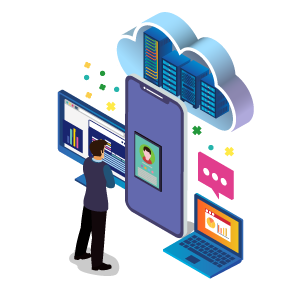
Clarify your doubts with a Specialist
Other Webinars
All the features in one license to unify your communications.
Today's Biggest Trend is a Cloud Phone System.
Keep your Clients coming back and spending more on your business.
Contact Us
- USA. +1 954.894.6181
- Sales
- Technical Support
- 1671 NW 144TH TER # 110, Sunrise, FL 33323